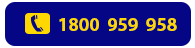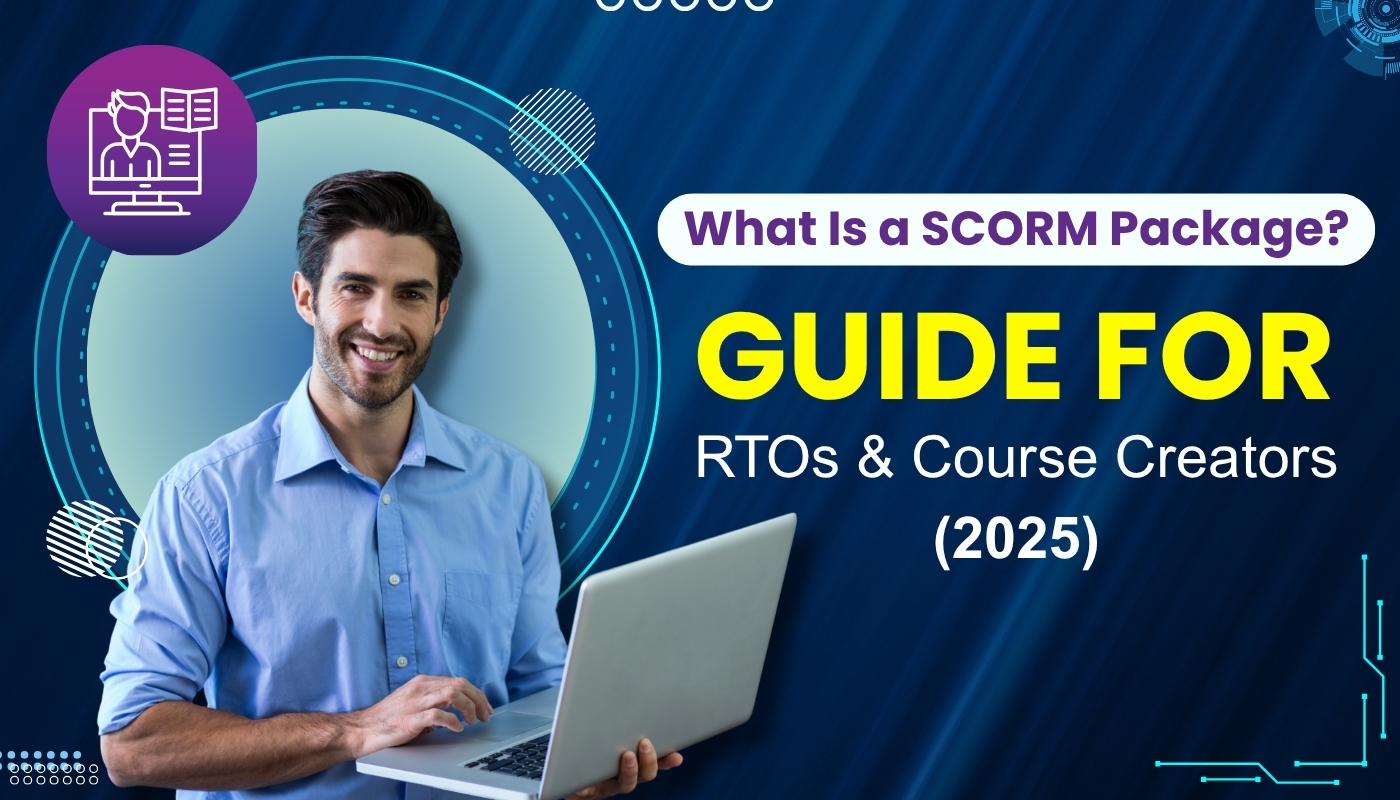In today’s digital learning landscape, the way content is delivered, tracked, and evaluated is more important than ever. Whether you’re running a Registered Training Organisation (RTO), developing corporate training, or selling online courses independently, having a firm grasp on SCORM can elevate the quality and flexibility of your training delivery.
But what exactly is a SCORM package? And how does a SCORM packager help you deliver structured, trackable, and engaging learning content across platforms?
This blog takes a deep dive into the mechanics of SCORM, how it functions in the Australian education context, and what tools or platforms are SCORM-ready—including a look at Teachable’s SCORM compatibility.
What Is a SCORM Package?
SCORM stands for Sharable Content Object Reference Model—a globally recognised technical standard developed by the Advanced Distributed Learning (ADL) Initiative in the US. It enables e-learning content and Learning Management Systems (LMSs) to communicate seamlessly.
A SCORM package is a compressed ZIP file that includes everything needed to run a course: HTML files, JavaScript, media (audio, video, images), and the essential manifest file (imsmanifest.xml) that defines the course’s structure.
Benefit: A SCORM package ensures your content functions consistently across all SCORM-compliant LMSs—no matter the vendor.
Why SCORM Still Matters in 2025
While xAPI and LTI are gaining traction, SCORM continues to dominate, especially in regulated sectors like VET and corporate compliance.
Key Benefits
- Interoperability – Works across different LMSs.
- Tracking – Completion, scores, time spent, and more.
- Modularity – Reuse learning objects easily.
- Compliance – Meets ASQA reporting and audit requirements.
In the Australian Vocational Education and Training (VET) sector, SCORM is frequently used to maintain compliance with ASQA (Australian Skills Quality Authority) and integrate with AVETMISS reporting systems.
Components of a SCORM Package
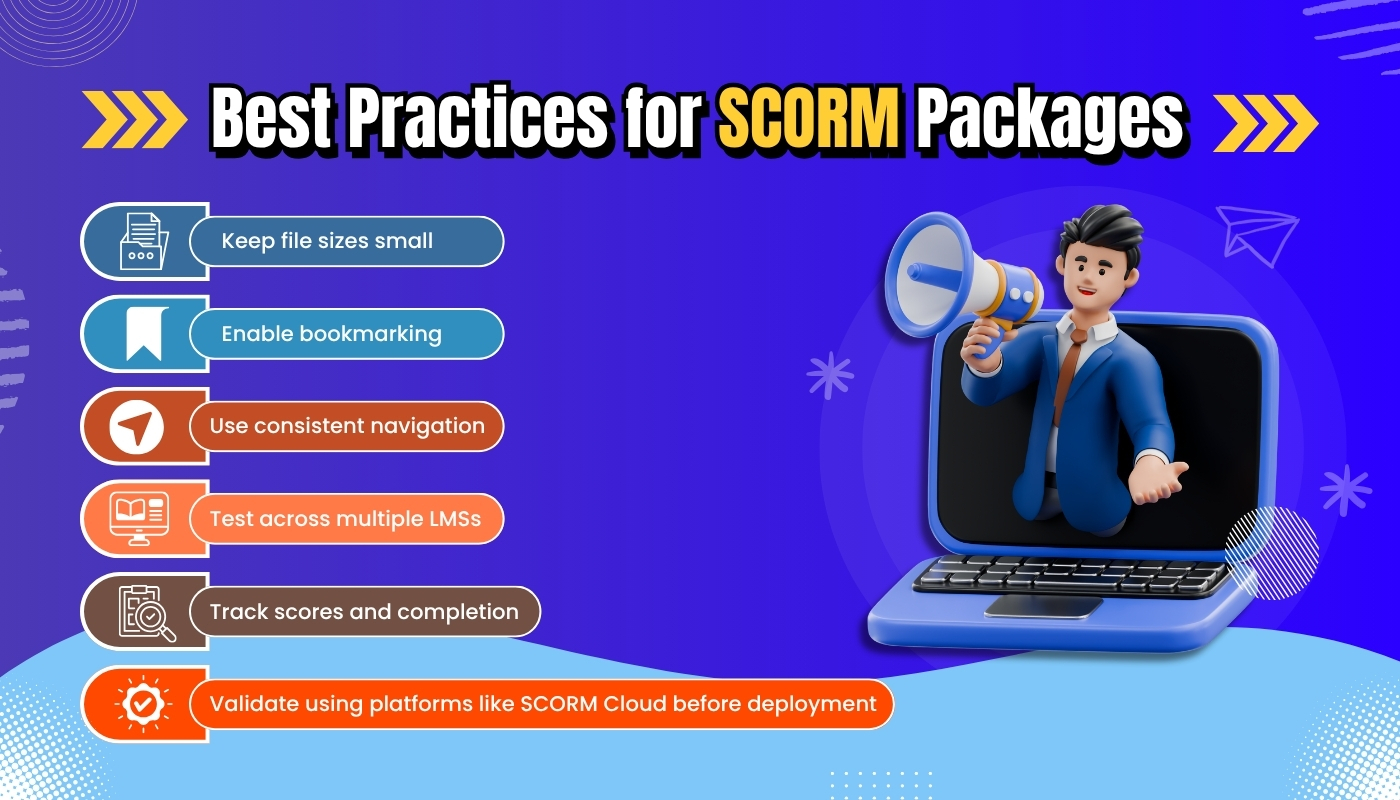
| Component | Description |
|---|---|
imsmanifest.xml |
Blueprint of the package, defining structure and resource locations. |
| HTML5 files | Interactive course content. |
| JavaScript | Enables communication with the LMS. |
| Media assets | Audio, images, and video files. |
| SCORM API calls | Functions that track progress, completion, scores, etc. |
These elements are zipped and uploaded to a SCORM-compliant LMS like Moodle, Canvas, or aXcelerate.
SCORM 1.2 vs SCORM 2004: Which Should You Use?
| Version | Best For | Notes |
|---|---|---|
| SCORM 1.2 | Simple, stable tracking | Most widely supported by Australian LMSs |
| SCORM 2004 | Sequencing, advanced navigation | May be incompatible with older platforms |
RTOs typically prefer SCORM 1.2 due to its simplicity and compatibility with platforms like Moodle and aXcelerate.
SCORM Packager Tools: Create & Export Like a Pro
A SCORM packager helps you build e-learning modules and export them in SCORM-compliant formats.
| Tool | Key Features |
|---|---|
| Articulate Storyline | Interactive slides, quizzes, responsive design |
| Adobe Captivate | Video learning, simulations, gamification |
| iSpring Suite | PowerPoint-based authoring with SCORM export |
| Lectora | Accessibility compliance, flexible interface |
| Easygenerator | Cloud-based, easy for non-technical users |
Most tools allow:
- Slide and media creation
- Quiz setup
- Completion criteria
Export to SCORM 1.2 or 2004
Is Teachable SCORM Compliant?
Not natively.
Teachable does not support direct SCORM uploads, but you can:
- Embed externally hosted SCORM content
- Use third-party integrations for simulated tracking
Note: This limits Teachable’s usefulness for compliance-focused RTOs.
Explore more in our dedicated guide on Teachable and SCORM.
Hosting SCORM in Australia: Best LMS Platforms
| LMS | Features |
|---|---|
| Moodle | Open-source, SCORM-ready, widely used by RTOs |
| aXcelerate | RTO-friendly with AVETMISS & ASQA reporting |
| Canvas LMS | Cloud-based with flexible design |
| LearnDash | WordPress-based LMS, SCORM plugin required |
| SCORM Cloud | Great for testing and small-scale deployment |
When evaluating an LMS, check if it supports ZIP uploads and SCORM 1.2 or 2004.
SCORM for RTOs & VET Compliance
Why Australian RTOs prefer SCORM:
- ASQA Audits – Tracks learner activity, assessments, completions
- AVETMISS Reporting – SCORM-ready LMSs easily export data
- Evidence for Compliance – Digital proof for completed units
Reusable Content – Share across multiple qualifications or delivery modes
SCORM vs xAPI vs LTI
| Standard | Best Use | Offline Support | Complexity |
|---|---|---|---|
| SCORM | Most RTO use cases | No | Easy |
| xAPI | Mobile, offline, simulations | Yes | Moderate |
| LTI | Integrating tools & platforms | LMS-dependent | Moderate |
SCORM is still the most practical option for typical RTOs and course creators in 2025.
Best Practices for SCORM Packages
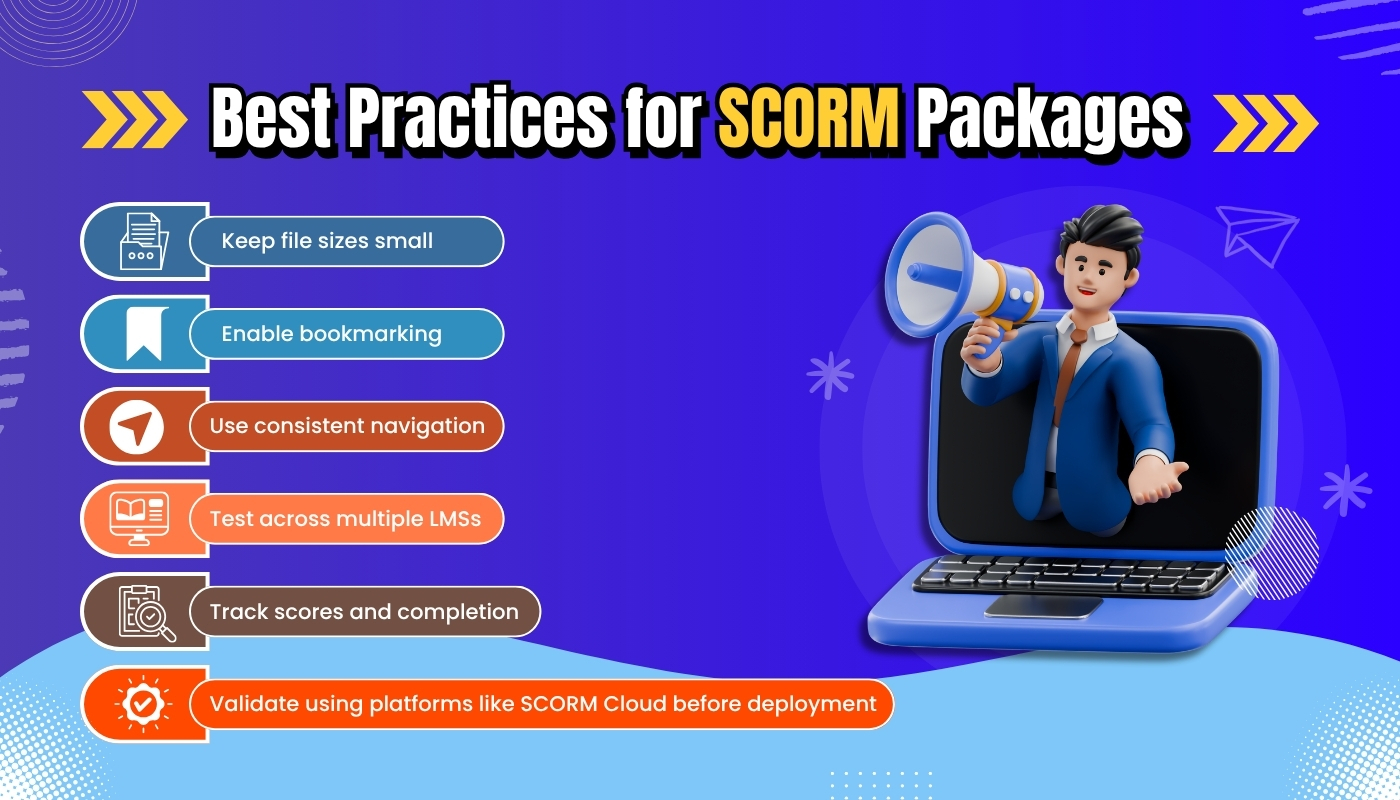
- Keep file sizes small
- Enable bookmarking
- Use consistent navigation
- Test across multiple LMSs
- Track scores and completion
Validate using platforms like SCORM Cloud before deployment
Future of SCORM: Still Strong in 2025?
Yes—SCORM continues to be a reliable, compliance-friendly format. While innovations like xAPI expand possibilities, SCORM remains the foundation of stable and scalable online learning—especially in sectors like healthcare, construction, and education.
Final Thoughts
A SCORM package is more than just a zipped course—it’s the bridge between your content and your LMS.
With the right packager tool, SCORM-compliant LMS, and a well-planned strategy, you can deliver engaging, trackable, and standards-aligned learning experiences that benefit both learners and auditors.
Still unsure if your platform supports SCORM? Explore your options before committing—and test your packages for smooth deployment.
FAQs
Q1: What is a SCORM package in e-learning?
A: A ZIP file with structured learning content, including an imsmanifest.xml file, HTML, JavaScript, and media.
Q2: What is a SCORM packager?
A: A tool like Articulate or iSpring Suite that builds and exports e-learning modules in SCORM format.
Q3: Why is SCORM important for RTOs in Australia?
A: It ensures compliance with ASQA, enables progress tracking, and supports AVETMISS reporting.
Q4: Is Teachable SCORM compliant?
A: Not directly, but workarounds exist via embedding or third-party tools.
Q5: What’s the difference between SCORM 1.2 and SCORM 2004?
A: SCORM 1.2 is simpler and more compatible; SCORM 2004 offers advanced features but has less support.
Q6: Can SCORM be used offline?
A: No. For offline tracking, use xAPI.
Q7: How do I test a SCORM package before uploading to my LMS?
A: Use SCORM Cloud to validate, track, and preview.
Q8: Do I need coding knowledge to build a SCORM package?
A: No. Modern tools allow drag-and-drop content creation without coding.
Q9: Can SCORM track quiz scores and learner progress?
A: Yes, including time spent, attempts, completions, and results.
Q10: What LMS platforms in Australia support SCORM?
A: Moodle, Canvas, aXcelerate, LearnDash (with plugin), and SCORM Cloud.
Disclaimer:
The information presented on the VET Resources blog is for general guidance only. While we strive for accuracy, we cannot guarantee the completeness or timeliness of the information. VET Resources is not responsible for any errors or omissions, or for the results obtained from the use of this information. Always consult a professional for advice tailored to your circumstances.